Archivo abcd.def
This file placed in the base folder reads the following parameters for the correct adequacy of ABCD.
| Parameter | Function |
|---|---|
| UNICODE | Establishes if the interface and databases are defined using the character game • Unicode (UTF-8) Value 1 • ANSI (ISO-8859-1) Value 0 u omitted It can be redefined for each database through the configuration file /wiki/docs/es/1-configuration/abcd_def. |
| CISIS_VERSION | Define (together with the unicode parameter) the cycis version to be used to manage the database.The combination of the Unicode parameter jointly with the CIISS_VERSION parameter will name the subfolder inside the CGI-bin folder from where it is will invoke the wxis. File cgi-bin |
| DEFAULT_LANG | Not implemented yet |
| MULTIPLE_DB_FORMAT | Indicate whether the base folder stores databases of different CISIS versions.Then, in the file dr_path.def of configuration of each database should be indicated under Which cisis version is defined the database. |
| DIRTREE | Enable /disable permission to explore the folder of the active data or the www, torque and WRK folder of the database folder. If the parameter is enabled and the user is the administratorof the system, In the main menu of the catalog module, under Section Administration an option is presented that allows the folder where all databases are stored If the parameter is enabled and enabledThe user is the administrator of the system or has enabled the parameter Explore the directory of the databases in their user profile, in menu corresponding to the utilities of the database isThey present The options Explore Database to have access to the Selected database files, and explore the system folders to access the content of the PAR, WWWW and WRK folders |
| DIRTREE_EXT | Sets the file extensions that are allowed to display when scanning the “bases” folder, a particular database folder, par, www, or wrk. The default extensions are: .def,.iso,.png,.gif,.jpg,.pdf,.xrf,.mst,.n01,.n02,.l01,.l02,.cnt,.ifp, .fmt,.fdt,.pft,.fst,.tab,.txt,.par,.html,*.zip, If you add a new extension you must follow the format shown |
| PROFILES_PATH | Indicates the address where the file containing the definition of all the parameters enabled to define the permissions of the operators (profiles.tab) is located. By default this file is located in the par/profiles folder of the active database space, but this option is enabled to facilitate work in those installations that have several database folders. |
| SECURE_PASSWORD_LENGTH | Minimum length that the access key must have to be considered valid |
| SECURE_PASSWORD_LEVEL | Security level that you want to assign to the access code according to the following possibilities: 0 Verify only that the key is present 1 Verify that the key meets the length established in the parameter SECURE_PASSWORD_LENGTH 2 In addition to the previous ones, it verifies that there is an alphabetical character in lowercase 3 In addition to the previous ones, it verifies that there is at least one numerical character 4 In addition to the previous ones, it verifies that there is at least one capital letter 5 In addition to the previous ones, it verifies that there is at least one special character: .,!@#$%^&*?_~\-£()Example: SECURE_PASSWORD_LENGTH=8 SECURE_PASSWORD_LEVEL=5 abcABC1* It is valid abcABC1 It is invalid The validation of the key is in the scriptcentral/dataentry/password_check.js |
| Circulation and loans | |
| CALENDAR | |
| LOAN_POLICY | BY_USER It means that in the loan system the policies to which the user has access to be submitted to the operator will be presented to the operator so that he can select the one he wishes to apply for the loan title |
| AC_SUSP | So that the suspension deadlines are cumulative, that is, if a user is already suspended, the new suspension will begin to govern from the end of the previous |
| ASK_LPN | This option requests loan days when entering the user code and inventory number to provide |
| ILLOAN | Activate the inter-library loans |
| RESERVATION | Enable the reservations module |
| Identification, logo and styles | 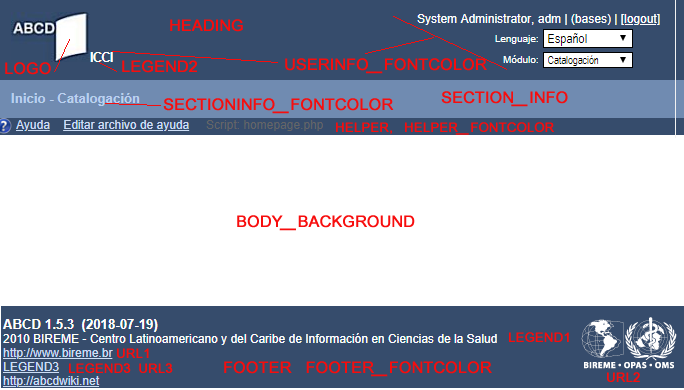 |
| LEGEND1 | Altera the first line of the page (mandatory) |
| LEGEND2 | Altera the second line of the page (mandatory) |
| LEGEND3 | Altera the third line of the page |
| URL1 | URL for the first line |
| URL2 | URL for the second line |
| URL2 | URL for the third line |
| LOGO | Indicate the logo URL to be used to identify window headings |
| CSS_NAME | Indicate the name of the folder where the style files are used.The folder with the styles must be placed as a subfolder within central/css Ver. Another option to adjust the colors of the interface is to use the parameters mentioned below: |
| BODY_BACKGROUND | ABCD window bottom color |
| HEADING | Color of the area showing the logo, user information and information on the selected database |
| USERINFO_FONTCOLOR | Color of the letters of the labels with the user information, list of databases, list of languages and list of modules |
| SECTIONINFO | Background color showing the name of the process and active database |
| SECTIONINFO_FONTCOLOR | Color of the letters SECTIONINFO |
| HELPER | Color of the area where the aid links and the name of the script that are being executed are shown |
| HELPER_FONTCOLOR | Color of Areas of the HELPER |
| FOOTER | Footer color |
| FOOTER_FONTCOLOR | Page letters color |
| BG_WEB | Background color of the key application window for online processes |
| FRAME_1H | Define, in the catalog window, the size of the frame showed the institution of the institution and the modules menues, databases and languages.If it is not present it is assumed 90px 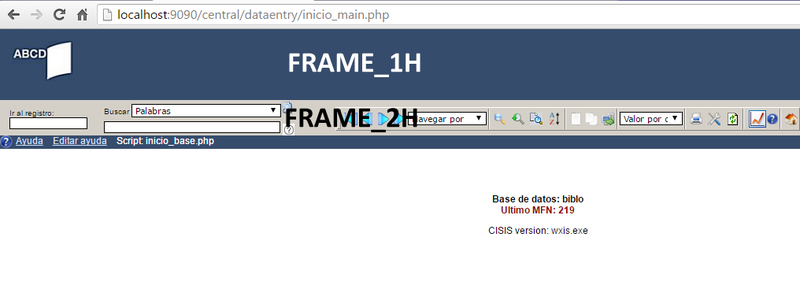 . . |
| FRAME_2H | Define, in the catalog window, the size of the frame showed toolbar.If it is not present, a calculation is made depending on the resolution of the monitor: If it is greater than 1200px, the size of this frame is 45px;If it is less than or equal to 1200px, the size of this frame is 65px.If the size of the frame is greater than 48px the toolbar is placed in two lines regardless of the monitor resolution |
If in the ABCD.def there is a parameter that is not on this list it is not ruled out but It occurs in the edition sheet in order not to lose its value.If the parameter value is removed then When updating the ABCD.DEF file, the parameter will also be discarded.This is done in order to maintain parameters unidentified that could influence the execution of ABCD processes
File dr_path.def
The file ** dr_path.def ** located at the root of the directory of a database comprises a series of parameters to be used to activate special options for database management.
These parameters are:
| Parameter name in the file dr_path.def |
Meaning of the parameter / parameter of the config.php redefined |
|---|---|
| UNICODE | default encoding 0=ANSI (ISO-8859-1), 1=UNICODE (UTF-8). Required if the parameter MULTIPLE_DB_FORMATS was set in the abcd.def |
| CISIS_VERSION | Defines (together with the UNICODE parameter) the version of Cisis to be used to manage the database. The combination of the UNICODE parameter together with the CISIS_VERSION parameter will name the subfolder within the cgi-bin folder from which the wxis is to be invoked. see (/wiki/docs/es/1-configuration/folders_databases) |
| tesaurus | Thesaurus name associated with the database (see Vincular un Tesauro a una base de datos) |
| prefix_search_tesaurus | Prefix that is added to the thesaurus term to search the database to which it is associated |
| inventory_numeric | This parameter determines if, when reading the barcode of an item in the loan system, you want to eliminate the leading zeros. If the value is Y, the leading zeros are deleted; if the value is N , the leading zeros are not deleted |
| max_inventory_length | Indicates the maximum and fixed size of the inventory number. Missing positions are filled with zero. Example: $max_inventory_length=8 hará que el número de inventario ingresado como 567 se almacene como 00000567 `This parameter is taken into account in the processes related to assigning inventory numbers from the copies database. |
| max_cn_length | Indicates the maximum and fixed size of the control number.Missing positions are filled with zero. Example: ` $max_cn_length=8 It will make the control number generated as 567 storage as 00000567`This parameter is also taken into account to generate the corresponding control numbers when using the option [Main menu -> Utilities -> Assign control number] |
| barcode | Presents the icon  in the toolbar of the cataloging module, to activate the printing of barcodes and other necessary labels for the identification of the elements of the collection. The operator must be assigned the appropriate permissions. To configure the issuance of these products seeTags in the toolbar of the cataloging module, to activate the printing of barcodes and other necessary labels for the identification of the elements of the collection. The operator must be assigned the appropriate permissions. To configure the issuance of these products seeTags |
| barcode1reg | Presents the icon  in the record edition toolbar, to activate the printing of the record barcode. The operator must be assigned the appropriate permissions. To configure the emission of the barcode see Tags in the record edition toolbar, to activate the printing of the record barcode. The operator must be assigned the appropriate permissions. To configure the emission of the barcode see Tags |
| dirtree | Enable (y) or destabilite (n) the exploration of the database folder. To show the option in the menu ** Utility ** It is also required that: a.The user is the system administrator b.The user has permissions especially the central module c. The user has enabled the permission exbdir = and in their profile d.The user has enabled exbdir = and in their active database profile. |
| DIRTREE_EXT | It establishes the extensions of the files that are allowed to be shown when it is done The exploration of the “Bases” folder, the folder of a database In particular, PAR, WWW or WRK.Default extensions are: *.def, *.iso, *.png, *.gif, *.jpg, *.pdf, *.xrf, *.mst, *.n01, *.n02, *.l01, *.l02, *.cnt, *.ifp, *.fmt, *.fdt, *.pft, *.fst, *.tab, *.txt, *.par, *.html,*.zip If you add a new extension you must follow the format shown |
| leader | Tag of the field under which the Leader information will be stored in the case of a Marc registration.This parameter is omitted. Leader information is stored in the 3000 fields |
Change the appearance and interface logo for a base folder through the style files
CSS_NAME=Nombre_de_la_carpeta_con_los_archivos_de_estilo
LOGO=../css/Nombre_de_la_carpeta_con_los_archivos_de_estilo/Nombre_del_logo
(See Change the appearance)
Request key to read from the IAH the full text version of protected documents
| DB_PATH | Route where the respective database are located |
|---|---|
| USER_SEARCH | Prefix to locate the user code |
| USER_DISPLAY | PFT to display the user’s name |
| DOCUMENT_DISPLAY | PFT to display a small reference of the selected document |
| DOCUMENT_NAME | PFT to extract the name of the file to be shown |
| HTTP_ACCESS | If the digital documents are at the root of the server, indicates the URL to be used prior to the name to read the document |
| FILE_ACCESS | If the document is outside the server root, specify the route to be added before the document name to read it.If this parameter is omitted, the specified address is used under the ROOT parameter of this same file |
Although the partner ** db_path ** could appear repetitive since in ABCD it is also defined, it is important to remember that these last 6 parameters are designed to be accessed through the IAH from which there is no access to the configuration established in ABCD.
For more information on how to display documents linked to records from the output formats see: Presentation of linked documents using output formats